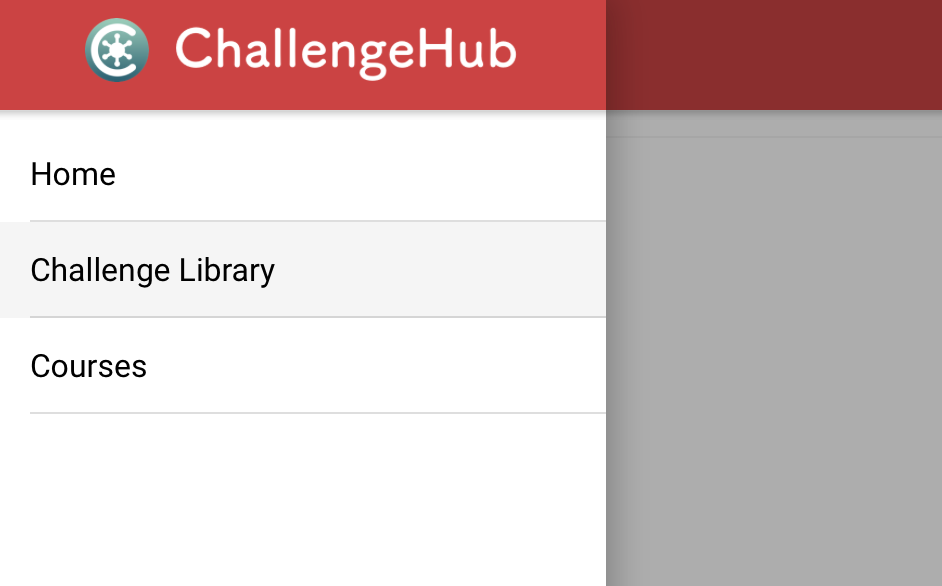First, you will need an account. If you do not already have one, you can request an invitation here.
Then, you’re ready to log in to dash.challengehub.app. Here you will find the menu (☰) in the top left corner.
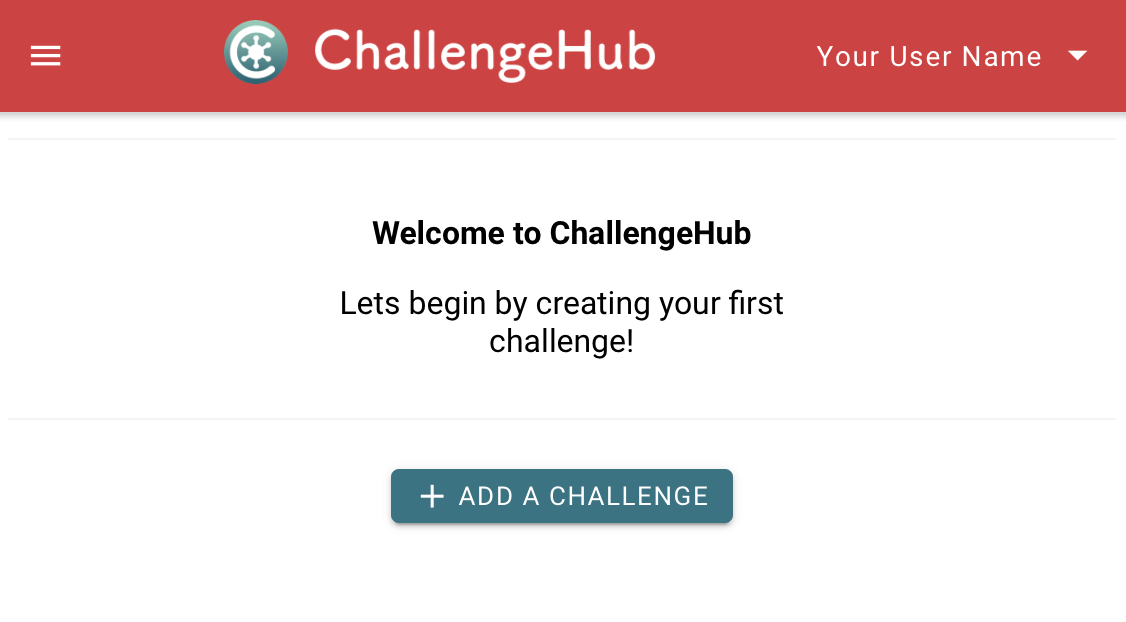
Make your first ChallengeHub course
First, you will need an account. If you do not already have one, you can request an invitation here.
Then, you’re ready to log in to dash.challengehub.app. Here you will find the menu (☰) in the top left corner.
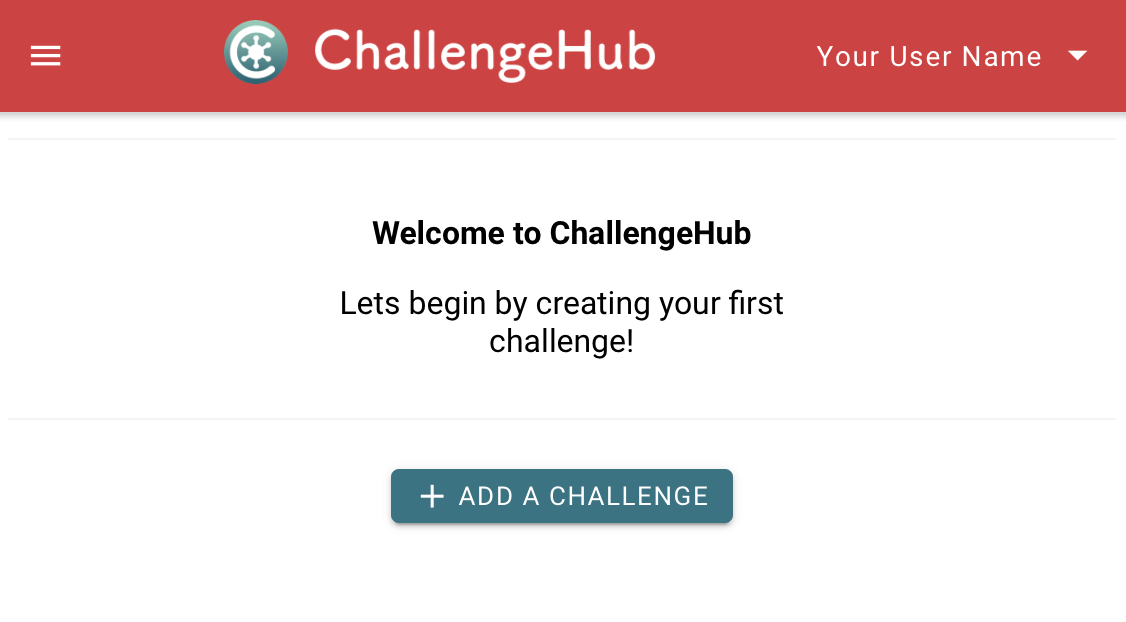
The most important menu items are Challenge Library and Courses.
The workflow is to
Let’s get started with creating your first challenges. If you already have some challenges, jump ahead to build a course.