Starting today, ChallengeHub can automatically group students for optimal peer instruction in class. Whether there are 10 students or 100, desks are forward-facing or islands: ChallengeHub maximises class value by ensuring students get the most out of discussion with their peers.
Why is this important? It realises scalable 1-to-1 teaching. More students get personalised help with the questions they have; something impossible in a traditional setting. Students are more motivated to attend class since they know that they will get help with their specific problem. And by helping others, students gain a far deeper understanding of the concepts involved.
Meanwhile, the teacher has the benefit of being free to engage in targeted interventions with specific students in class while there is the satisfaction of hearing the low background murmur of learning.
ChallengeHub is able to do this by utilising data about student progress through challenges to predict optimal study teams in a way that would be impossible for the teacher to do manually.
You can now choose for your class stint to use study teams:
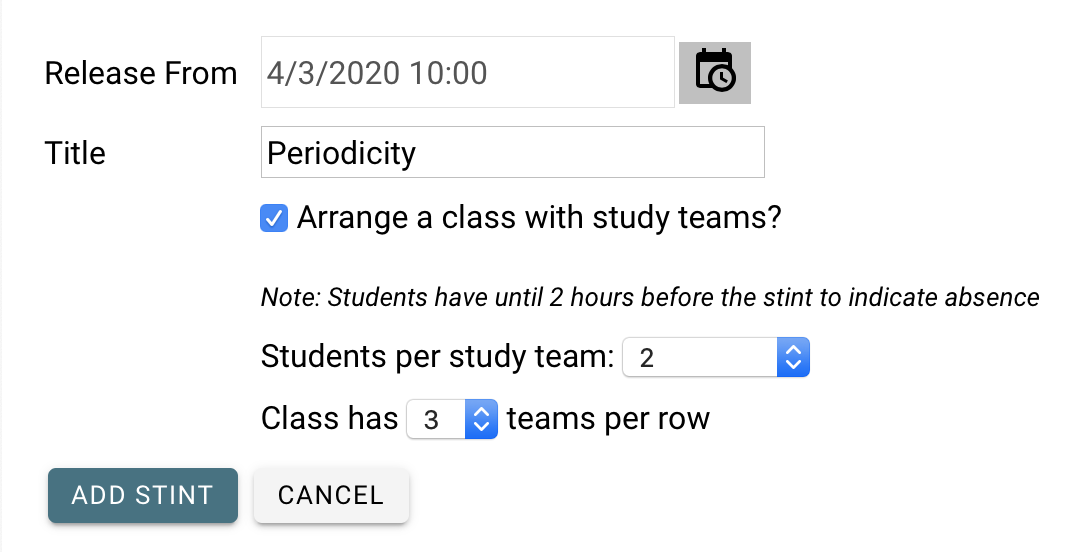
Students are assigned locations, and students with a shared location form a team. That location could be a desk in a row, a section of a lecture theatre, or any other form of location designation provided by the teacher. Students are assigned locations specified by row and desk coordinates.
The flow from the student perspective
- ChallengeBot automatically informs students of an upcoming stint with study teams and asks about intention to attend (no teacher interaction required)
- Students reply stating whether they will be attending or absent (non-replies are assumed to be absent)
- Before the stint begins, students are assigned fixed desk designations that they can check via the student interface
- Upon entering the classroom, students locate their desk and are seated with the their team member(s)
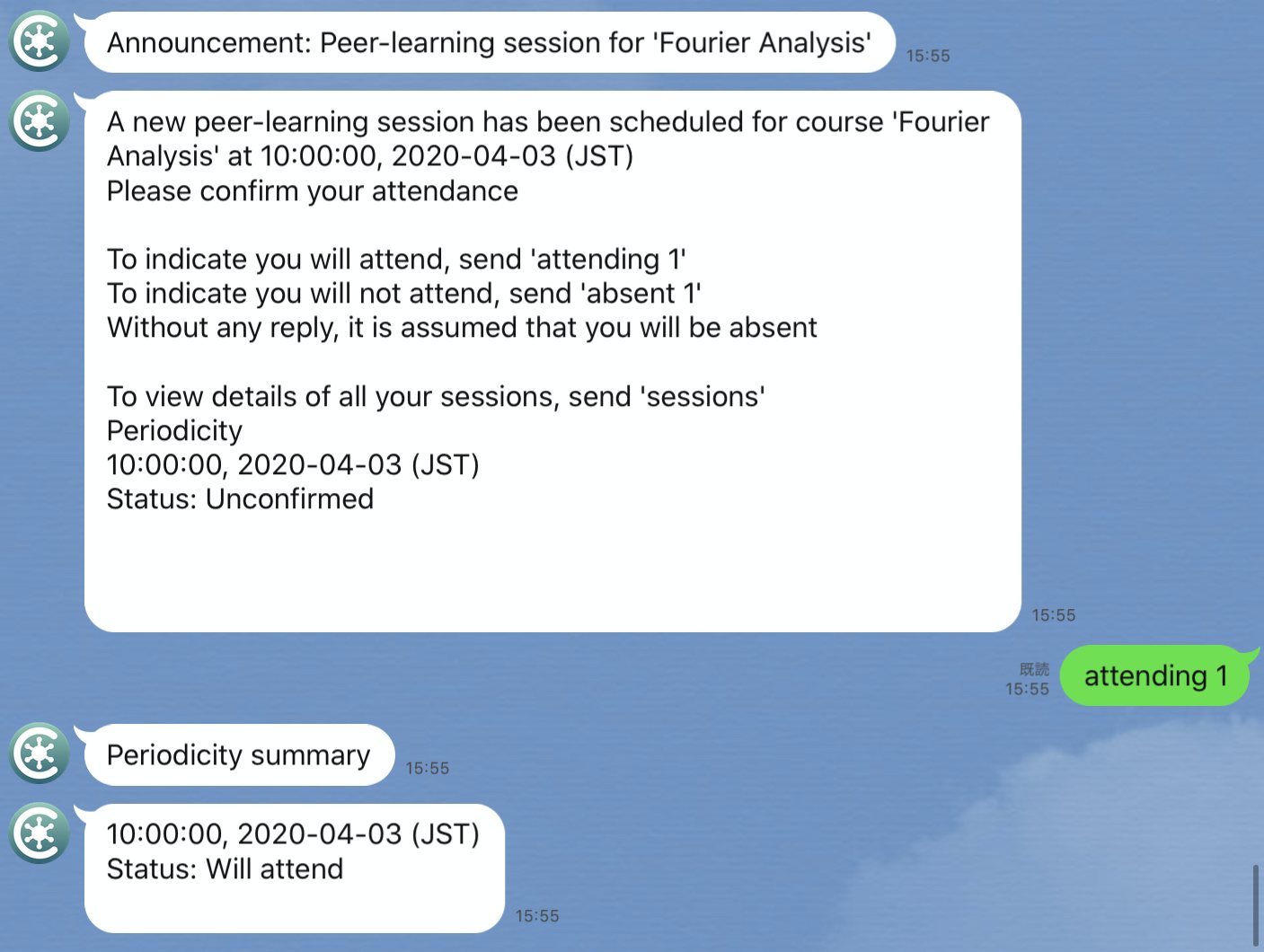
Creating a coordinate system
One idea to create a coordinate system for your classroom is to have students count from the first row and desk (column) in the classroom. The room plan can be projected at the front of the class. For example, row 1 is at the front of the classroom and desk 1 is on the left, closest to the door. Some teachers choose to print the plan and have it attached to the entrance of the classroom. Note that this only needs to be prepared once per classroom used.
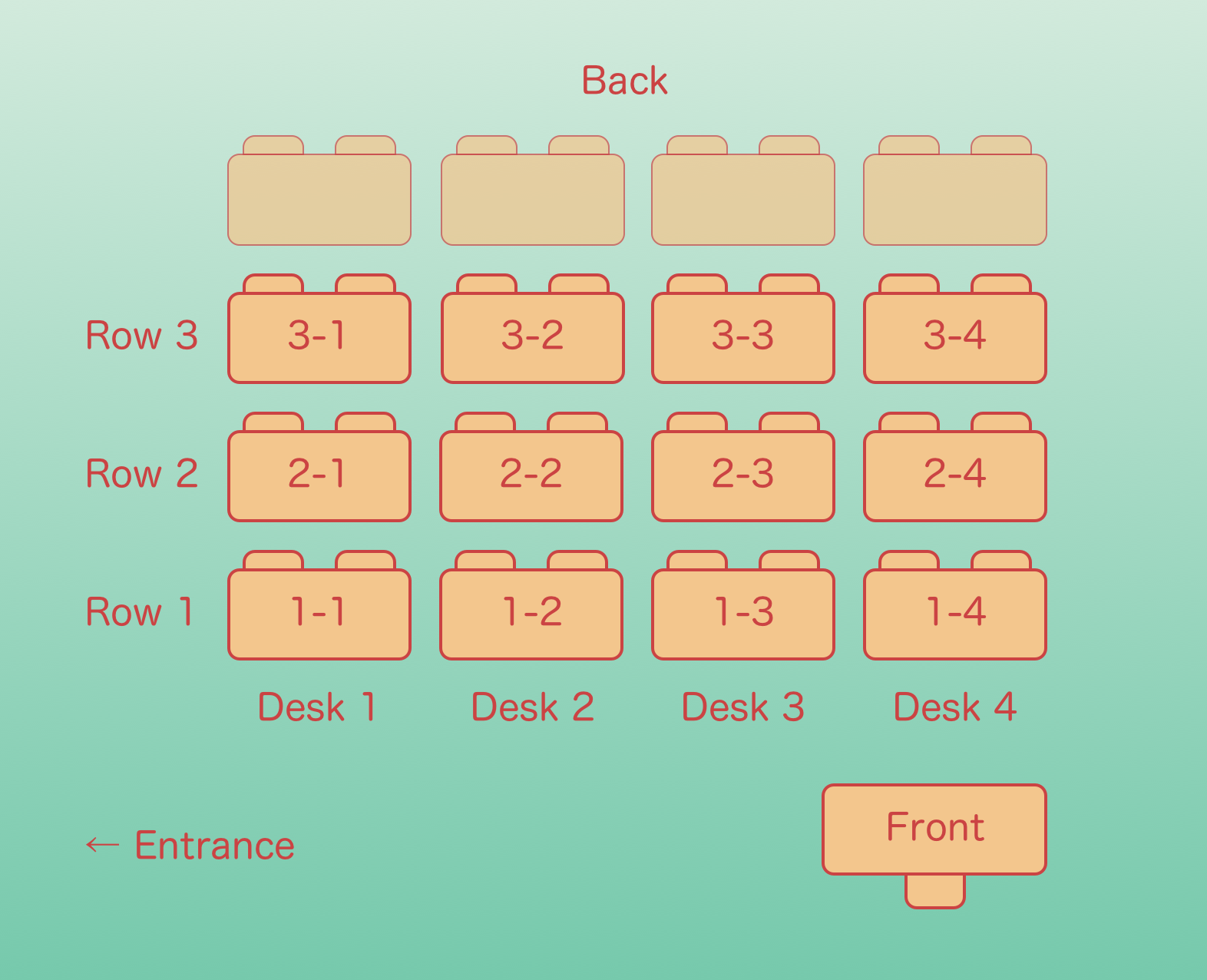
Another typical system is to print row and desk labels and have them attached to the appropriate positions prior to the class. For island desks without a grid, choose “1 row” when setting the stint and then label each desk by number.
In summary
ChallengeHub is continuing to innovate together with teachers to upgrade the in-class experience. Study teams helps to optimise the usefulness of classes for every student while easing the burden on the teacher too.